*This post was written in collaboration with CapCut Creative Suite*
Embarking on a creative journey often begins with a single, yet pivotal step: finding the right tools to bring your vision to life. Enter CapCut’s Creative Suite, the all-in-one editing solution that’s been making waves in the digital realm. Whether you’re a budding photographer, an aspiring graphic designer, or a business owner looking to spruce up your marketing materials, CapCut offers a seamless gateway to a world where your images are not just seen but truly experienced.
Signing up to CapCut is more than just gaining access to an array of sophisticated editing tools; it’s about unlocking a treasure trove of possibilities that can transform the mundane into the magnificent. With a user-friendly interface and a plethora of features tailored to enhance, innovate, and inspire, CapCut is the companion you need on your creative odyssey.
In this article, we’ll guide you through the simple yet exciting process of signing up for CapCut’s Creative Suite. Prepare to embark on a journey where your artistic flair is the only limit to what you can achieve. Let’s dive into the world of CapCut, where every click brings you closer to mastering the art of visual storytelling.
Why Is This Particular Web Picture Editor Gaining Popularity?
The filters in CapCut are a big reason why the web picture editor is so popular. For your convenience, we have grouped the filters into smaller sections. In addition to enhancing the image, they aim to inspire your inner artist. You can apply the ideal filter to company commercials and other samples based on your needs and purposes, transforming mundane photos into works of art with CapCut’s breathtaking filters.
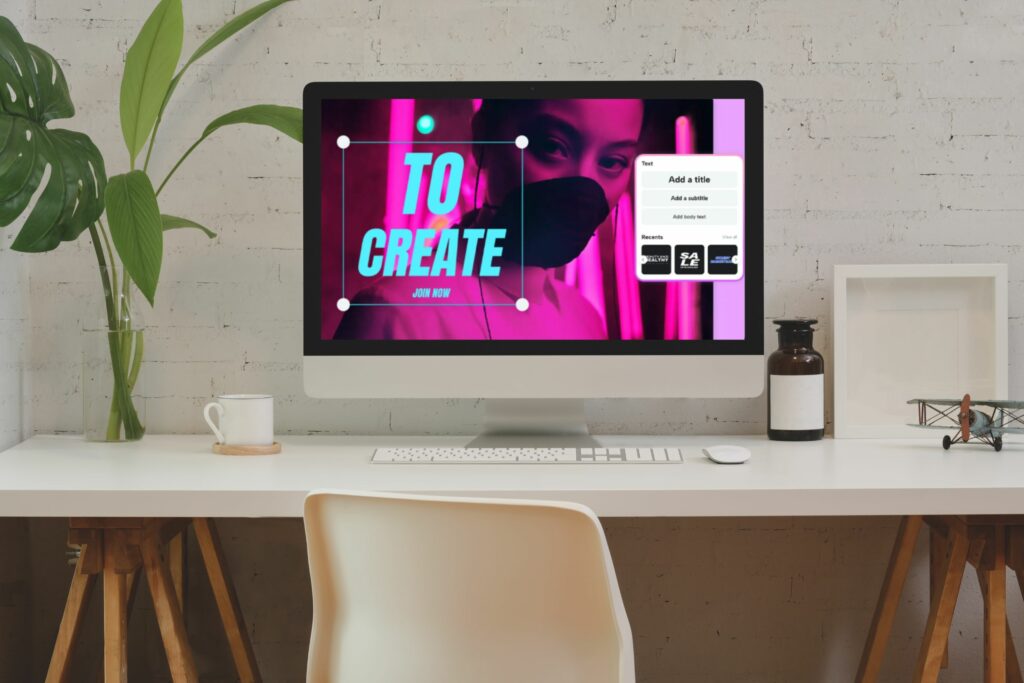
Follow These Steps To Create An Account
Here are the four steps that will lead you towards making an account and editing your photo with the CapCut creative suite.
- Step 1: Sign up to an online photo editor
Signing up for a free account is the first step to using CapCut’s Collage Maker and accessing its range of picture editing capabilities. Creating an account with CapCut is simple, and once you do, you’ll have access to a wealth of tools for artistic photo editing. To save your projects and gain access to CapCut’s sophisticated editing features, this step is important. Following that, First, go to CapCut’s main menu and select “Create new.” Pick a template that speaks to the subject of relationships and love, then choose “Collage” from the menu. Investigate various designs that make use of grids, heart shapes, or any other imaginative arrangement.
- Step 2: Photos uploading without limitation
The second step in an online photo editor like CapCut allows you to import photos, using the upload button.
- Step 3: Modifications
Step no three lets users edit their photos without any hassle with batch edit images, photo background remover, old photo restoration, image upscaling, photo color correction, transparent background, AI portrait generation, photo colorizer, image style transfer, low-light image enhancement, etc.
- Step 4: Share or download watermark-free files
In the last step, You can export your picture collage when you’re happy with it. Use the “Export” button to change the file’s resolution and name. Select “Advanced Settings” to customize the format, frame rate, and quality. The photo collage will be available for download or direct sharing to platforms like Facebook and Instagram once the export process is finished.

The Bottom Line
With CapCut’s filters, your project will take on a whole new appearance. Modern graphic artists can’t do without CapCut’s creative suite. Everyone from seasoned pros to newcomers to the profession considers it one of the top graphic design toolkits due to its intuitive interface, rich feature set, and adaptability.





