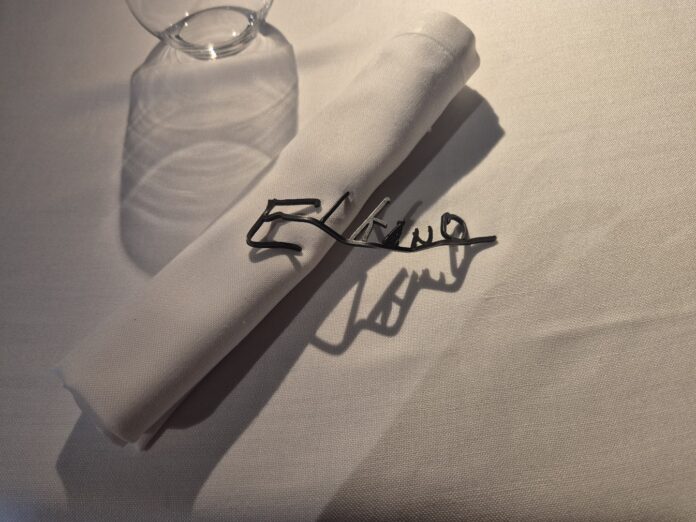The notion of ‘productivity’ has never been more widely discussed (hustler podcasts, you have a lot to answer for), and with the advent of AI, the potential for optimising productivity has arguably never been easier.
But with such ubiquity comes new challenges; chiefly, how to filter out the noise and distraction of an ever-growing army of platforms and apps aimed at streamlining our workflow and maximising our efficiency?
What you need, dear reader, is a trusted source, and we are that source. With that in mind, here are 10 of the best productivity apps for maximising efficiency.
Google Calendar
Stating the obvious perhaps, but we did say ‘best’, so it’s the obvious we shall state; Google Calendar, renowned for its seamless integration with other calendar services, will maximise your efficiency no end. This app has evolved into a cornerstone of personal and professional time management, offering users an intuitive interface that simplifies the scheduling of meetings, reminders for important events, and the ability to share calendars with others.
Its compatibility across various devices ensures that individuals can stay organised regardless of where they are or what device they’re using.
And if you were concerned about the privacy of your more sensitive calendar inputs, then let us assuage those fears, slightly; research conducted by PIA reveals that “the app doesn’t share your data with third parties, and you get privacy controls that allow you to determine just how much data Google collects”. Phew…


Superlist
When it comes to task management, Superlist has made waves as one of the most hyped to-do apps ever. It’s designed to cater to the needs of individuals who seek a balance between simplicity and functionality.
Superlist’s user-friendly design helps users quickly add and organise tasks, set deadlines, and track progress. The app also offers collaboration features, making it easier for teams to work together and stay on top of shared projects.
Microsoft OneNote
Another app that has garnered attention for its innovative approach to productivity is Microsoft OneNote. This note-taking application provides a freeform experience that allows users to capture thoughts, ideas, and tasks in a flexible and dynamic manner.
With its free availability, OneNote caters to a wide audience, from students jotting down lecture notes to professionals brainstorming project ideas. The app’s canvas-like interface encourages creativity, while its powerful search capabilities ensure that no idea is ever lost in the shuffle.
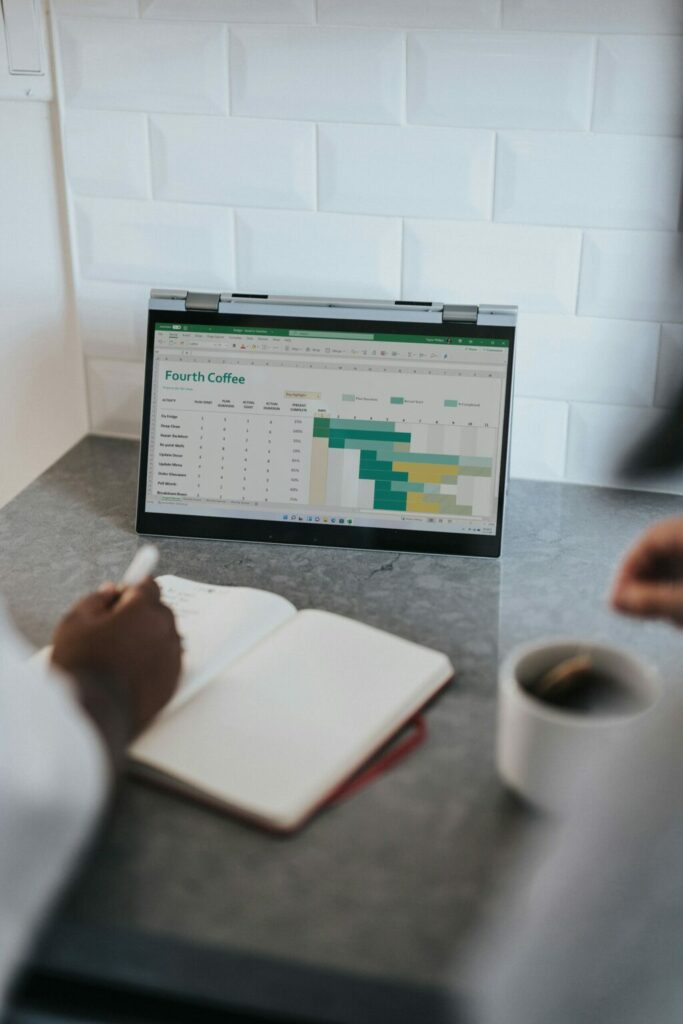

Flown
Flown is another app that has risen to prominence, specifically tailored for those looking to enhance their focus and productivity. Flown’s unique selling point lies in its ability to create virtual “focus rooms” where users can work alongside others in real-time, fostering a sense of community and accountability.
Additionally, the app includes features such as deep work sessions and ambient sounds, all designed to minimise distractions and help users achieve a state of flow.
Reclaim.ai
Reclaim.ai is quickly becoming a cornerstone of time management for adept multi-taskers. This AI-powered calendar app doesn’t just organise your day; it acts as your scheduling maestro, syncing tasks, habits, and meetings with uncanny aptitude. It’s the ideal personal assistant you never had – astute, unobtrusive, and perpetual. Users are particularly fond of its ability to adapt to changing schedules, ensuring that even the most unexpected events don’t throw you off course.
The true strength of Reclaim.ai lies in its anticipatory task-handling that routinely checks your availability, offering a calm sanctuary from the chaos of ad-hoc planning. Whether you’re pencilling in a brainstorming session or blocking out time for self-improvement activities, this smart app ensures that your routines remain uninterrupted by the surprises of daily life.

Todoist
With its celebrated equilibrium of user-friendliness and robust features, Todoist secures its place as the pinnacle of task management apps. Acclaimed for its simple yet effective approach, it enables users to declutter their minds and focus on the execution of tasks. The quick-add feature and natural language processing allow for swift task capture, making sure fleeting thoughts are anchored before they drift away.
Moreover, Todoist offers peace of mind through categorical divides — work, home, errands — each benefitting from custom reminders and deadlines. The joy of ticking off tasks is palpable, providing a motivational boost each time you progress through your to-do list.
For solo endeavours or collaborative projects, it stands unrivalled in ensuring that your productivity flows uninterrupted.
Notion
Notion shines as a versatile note-taking champion, gifting users a canvas as boundless as their creativity. A marvel of malleability, it caters to a variety of uses: journalling, databases, project boards, and much more. This app becomes what you need it to be – a reflection of your thought patterns, organised neatly into a system that speaks your language.
Customisation is key with Notion; it encourages a hands-on approach to design your ideal workspace. Templates flourish in abundance, from academic notes to business roadmaps, each invoking a sense of individuality while offering structural support. For those whose thoughts do not fit neatly into linear outlines, Notion provides a playground of possibilities, cultivating order from the fertile grounds of creative disarray.

IFTTT
Illuminating the potential of automation, IFTTT (If This Then That) connects disparate web services and devices to concoct a symphony of streamlined actions. This ingenious platform appeals to the gadgeteer and the productivity guru alike, weaving connections that save precious moments throughout the day. Ever wanted your smart lights to dim at sunset automatically? Or perhaps you seek the seamless archiving of important emails? IFTTT caters to these desires and more.
Venturing into IFTTT’s ecosystem reveals the vast potential of a connected digital existence. Custom ‘Applets’ act as digital butlers, catering to whims with silent precision, provisioning an experience hitherto only imagined in science fiction. It’s the closest manifestation of a world where technology anticipates needs and acts upon them, a subtle art frequently overlooked in the loud parade of modern app features.
Abbyy FineReader
Abbyy FineReader arises as a paragon of document conversion and management. Through its sophisticated optical character recognition (OCR) technology, it transmutes scanned documents and images into digitised formats ripe for editing. Its prowess extends to numerous languages, showcasing an inclusive edge that is much-needed in our diverse global landscape.
This productivity stalwart promises accuracy and finesse, minimising the tedium of manual corrections. Professionals bask in the elimination of re-keying documents, enjoying newfound freedom to channel their efforts into more cerebral tasks. For anyone who has faced the Sisyphean struggle of translating a paper mountain into a digital molehill, FineReader is nothing short of revolutionary.
DocuSign
DocuSign emerges as the quintessential sidekick in the realm of e-signatures. In an age where a single agreement can traverse continents in the blink of an eye, the ability to sign securely from any device represents an unequivocal advantage. From legal contracts to employment forms, it encapsulates trust and compliance within every signature it handles.
The essence of DocuSign lies not only in its technical sophistication but also in its role as a vanguard for paperless operations. Offering a suite of features tailored for small businesses, enterprises, and everything in between, it promotes an enlightened mode of conducting transactions. In an eco-conscious society, it symbolises a step forward that we should all be getting on board with.
And speaking of more eco-conscious work endeavours, do check out our tips on making your home office more sustainable next. Good on you, in advance, for doing so.