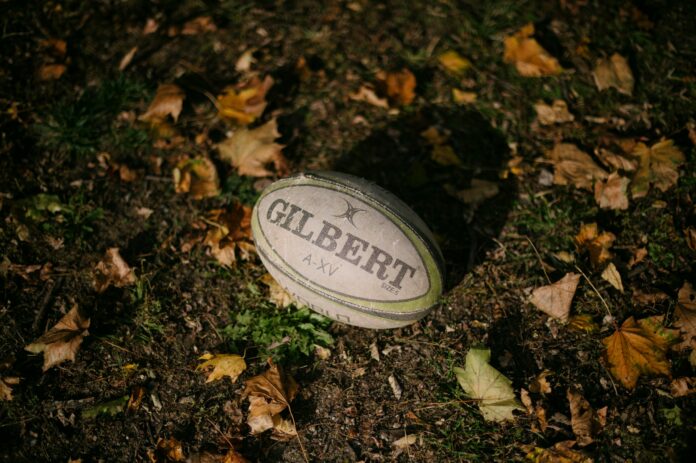Yep, we know the score, and we’ve been there too. We’ve stood firmly in your shoes (or more likely flip flops) and felt the same feeling of abandon, freedom and frivolity that travelling brings. The story the world over is the same; being abroad and on holiday is a time to let your hair, and your guard, down.
And just as technology has made travel so much easier, it’s also made cyber security when you’re on the go a very real concern. With this in mind, here are 12 essential cyber security tips for travellers.
Be Cautious With Digital ATMs & Card Readers
When traveling, you’ll likely need to withdraw cash or make card payments at unfamiliar locations. Criminals often target tourist areas with card skimming devices and fake ATM fronts. Before using any ATM, inspect it carefully for any suspicious attachments, loose card readers, or unusual keypads.
If possible, use ATMs inside banks rather than standalone machines on the street. When making payments at restaurants or shops, try to keep your card in sight and consider using contactless payments where available. It’s also wise to regularly monitor your bank statements while travelling and set up banking alerts for unusual transactions. This way, you can quickly detect and report any suspicious activity on your accounts.
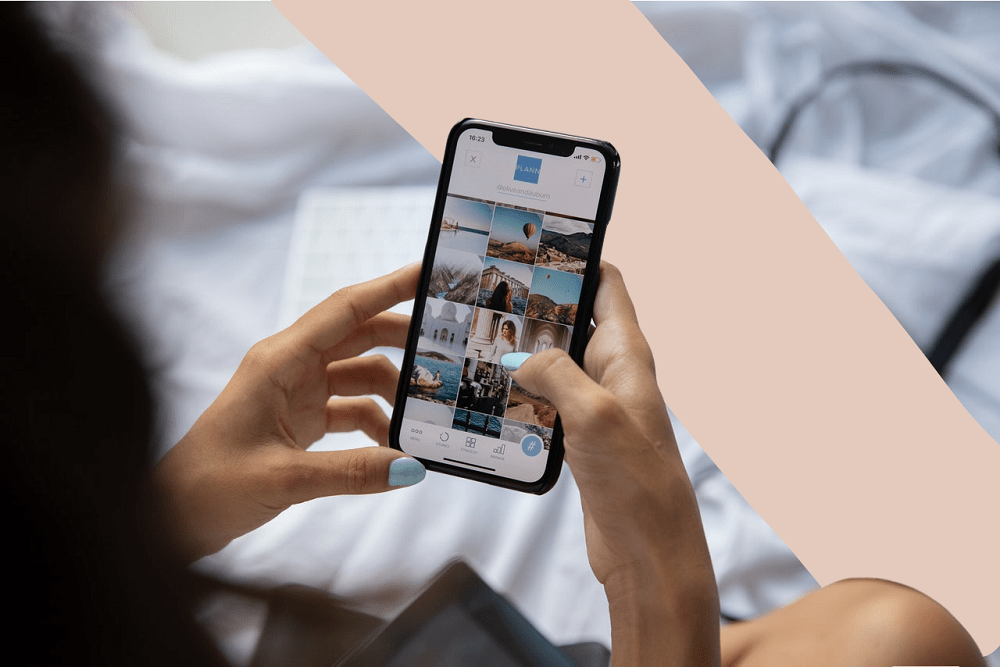
Exercising Caution With Qr Code Menus In Restaurants
The COVID-19 pandemic has accelerated the adoption of QR codes in various industries, including the hospitality sector. Many restaurants now embrace contactless menus powered by QR codes. These codes can help streamline a restaurant’s operations somewhat, but also pose risks.
However, cybercriminals have taken advantage of this trend by creating malicious QR codes that redirect users to phishing websites or download malware onto their devices. To safeguard against such threats, it’s first essential to learn how to safely scan QR codes. Travellers should only scan QR codes provided by reputable establishments and verify the URL before proceeding. Additionally, using a reliable QR code scanner app with built-in security features can help detect and block malicious links.
Public WiFi Precautions
Without the energy or desire to invest in a SIM card, plus a whole lot of time spent on the move, a certain reliance on public wifi becomes the norm when travelling. But just because you’re on it more, or the necessity grips you, doesn’t mean all norms of secure browsing should go out of the window. Indeed, you should be extremely cautious about using public wifi with reckless abandon. Check your emails, sure, your Insta too, but leave anything transactional, balance checking, or online banking-based to a safer, password-protected, non-shared connection.
Other precautionary measures apply; verify that the website you’re visiting is HTTPS before visiting (look for the padlock icon that indicates a valid SSL certificate) and consider using a VPN to enable public WIFI connections to be made private. If you run a business online and are working abroad, consider carrying out a security audit on your website before travelling to make sure everything is as secure as possible.

Disable Bluetooth & Autoconnect
Following on from the above, it might also be wise for those on the move to disable Bluetooth and WiFi auto-connect. Plenty of much-loved holiday destinations have places aplenty offering public WiFi, which doesn’t require a password, so if you’re not careful, your device will constantly be connecting to new spots as you stroll. Understanding what a VPN is used for is crucial here – it encrypts your internet traffic and masks your online identity, protecting your data from potential eavesdroppers on these unsecured networks. Again, as caution is the watchword, it’s important to disable Bluetooth too, as it’s also susceptible to spying, remote access and malware.
Never Charge Your Phone Via USB Publicly
Sure, you might need to give your phone enough juice to make an important call to the guy you met at the full moon party the previous night, but if you’re not near your hotel, it might be wise to simply let your device lay dormant. Charging via U.S.B in a public place is extremely risky. Hotels which aren’t your own, coffee shops and bars could all have malware lurking on their computers which can make access to your device really quite simple. Just say no and protect yourself online.
Avoid Constant Location Updates
Sure, it might be great to keep all of your friends, family, and followers posted on your every movement; where you ate, stayed, drank and stuff….but oversharing – apart from simply being really bloody annoying – can give unscrupulous individuals all the information they need to get access to your things, both physically and online.
Of course, this applies to not letting the world know that you’re travelling and your home is unoccupied (and an easy target). But more than that, any information on where you’ve spent money recently can help a criminal validate their identity when posing as you.
So, in the name of social media cyber security, no more ‘’just had a great meal at Pizza Napoli’’, no ‘’trainers are sooo cheap in Bangkok’’, and certainly no photos of bills, receipts and the rest.

Consider Making Your Number Private
When travelling internationally, you may need to make calls or send messages to local contacts, hotels, or tour operators. While giving out your number is often necessary, there are situations where you might prefer to keep it private – particularly when calling unfamiliar businesses, booking services through third-party platforms, or dealing with street vendors or touts who ask for your contact details.
Before travelling, learn how to make your number private when making calls by using your phone’s caller ID blocking features. On most smartphones, you can hide your number by prefixing calls with #31# or 141, depending on your carrier and location. Alternatively, consider using internet-based calling apps like WhatsApp, Skype, or FaceTime, which allow you to communicate without revealing your actual phone number.
For added privacy, you might also look into purchasing a local SIM card or using a travel eSIM with a temporary number specifically for your trip. This way, you can keep your primary number separate and simply dispose of the temporary number once you return home.
Set Up Google Find My Device
A lost or stolen phone could put your trip in serious jeopardy. Google’s Find My Device is a crucial tool for travellers, providing peace of mind and security for their smartphones. This service allows users to locate their device on a map, displaying its current or last known location.
If the phone is nearby, the ring feature can play a loud sound for 5 minutes, even if it’s set to silent or vibrate. In case of theft or loss, the lock feature enables users to secure their device with a PIN or password, while the erase function can remotely delete all data stored on the device. By utilising Find My Device, travellers can safeguard their personal information and minimise the negative impacts of a lost or stolen phone, such as identity theft or fraudulent activities.

Regularly Back Up Data
As reported by USA Today, 29 million phones vanish each year and “only 50 percent of people back up the data on their devices, and 28 percent of users said if they lost their gadget they would never be able to recover the data on it”.
Don’t be one of those people.
In case a device is lost, stolen, or compromised, having a recent backup of essential data can save travellers from significant stress and inconvenience. Travellers should regularly back up their data to a secure cloud storage service or an external hard drive, especially essential travel documents, including copies of passports, flight tickets and visas.
The best software for backing up travel documents is cloud storage services like Google Drive, Dropbox, Microsoft One Drive or Apple iCloud. These platforms provide secure, easily accessible storage for files, allowing you to access and share documents from any device with internet connectivity, ensuring peace of mind during your travels.
Password Protect Diligently
Naturally, when you’re on the move and getting loose as you go, stuff is going to get lost. That’s normal and an accepted part of the process. What’s not normal is leaving your various items of technology – smartphones, laptops, tablets – without proper password protection.
Getting unfiltered, unfettered access to your device is a criminal’s dream; your itinerary, personal information, and sometimes even credit card details can all be found there. Your password should be super strong and unique for maximum security.
For an added layer of security, consider investing in firewall software which is designed to prevent unauthorised access to your computer and ensure strong network security. Serving as a virtual fence, firewalls can stop those pesky cyber criminals from gaining access to your personal information.

Enable Two-Factor Authentication
Two-factor authentication (2FA) adds an extra layer of security to online accounts by requiring users to verify their identity through a secondary method, such as a text message or fingerprint scan. Enabling 2FA on essential accounts, such as email and banking, can significantly reduce the risk of unauthorised access.
When traveling, this additional security layer becomes even more crucial as you’re likely accessing accounts from unfamiliar networks and locations. Consider using authentication apps like Google Authenticator or Authy instead of SMS-based 2FA, as these are more secure and don’t rely on cellular service, which might be limited abroad. Before your trip, make sure to save backup codes for your important accounts in a secure location, as these can be lifesavers if you lose access to your authentication device while traveling.
Keep Software & Apps Updated
Outdated software and apps can contain security vulnerabilities that cybercriminals exploit to gain unauthorised access to devices. Travellers should ensure that their operating systems, antivirus software, and apps are up-to-date to minimise potential risks.
It’s particularly important to check for updates before embarking on your journey, as you may not always have reliable internet access to download and install updates while travelling. Pay special attention to your device’s security features, VPN software, and banking apps, as these are critical for maintaining your digital security abroad.
Consider enabling automatic updates when connected to trusted networks to ensure you’re always protected with the latest security patches. Additionally, it’s wise to remove any unnecessary apps from your devices before travelling, as this reduces potential security vulnerabilities and saves storage space for your travel photos and documents.
And with that, we’re off to search for our passport. Our flight leaves in a couple of hours!